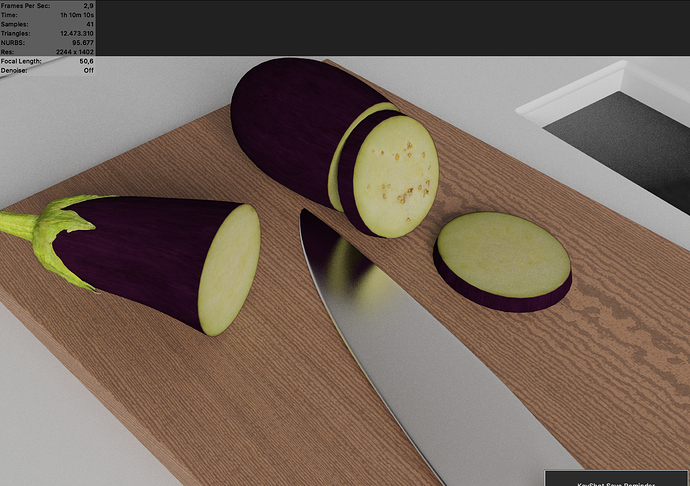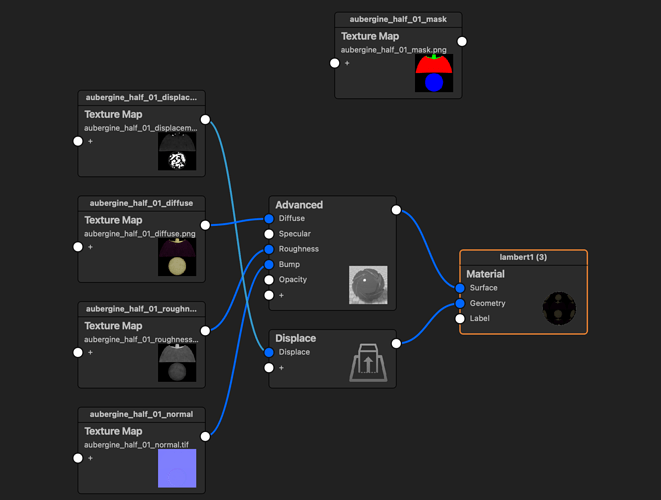Hello everyone,
I just downloaded a 3D Scanned eggplant, that comes with high-res 8K Textures and am having trouble setting the textures correctly. I am definitely not a beginner in Keyshot, but certainly not an expert either. Any help would be greatly appreciated!
The problems I have that the shell of the eggplant comes across extremely flat and without any depth. Especially reflections are not visible at all (even more so compared to the picture from the supplier).
In my opinion, the maps are correctly linked in the UV mapping type.
Unfortunately, I do not understand how to place the mask map.
What is also strange is that even with absurd displacement values (100mm) no displacement is visible.
I have played around with the Roughness Map and Colour to Number, unfortunately without success.
I know of course that the lighting is important, but even there I have tested various things (interior/product mode, Area Light/Pin Light in the Environment) and virtually nothing has changed in the appearance.
I know, that the sample count isn’t high in the screenshot, but even with 200+ samples it wasn’t much better.
I hope that the attached pictures illustrate the problem enough and I will be happy to provide the 3D model for testing if needed, if this will lead to a respectable result.
Thank you for your time and help!